# AS-Editor
# 介绍
基于 vue 可视化拖拽编辑,页面生成工具。提升前端开发效率,可集成至移动端项目作为通过定义 JSON 直接生成 UI 界面。
# 安装教程
- git clone https://gitee.com/was666/as-editor.git
- npm install (安装 node_modules 模块)
- npm run serve (运行)
- npm run build (打包)
- npm update (用于更新包到基于规范范围的最新版本)
# 使用说明
# 使用教程
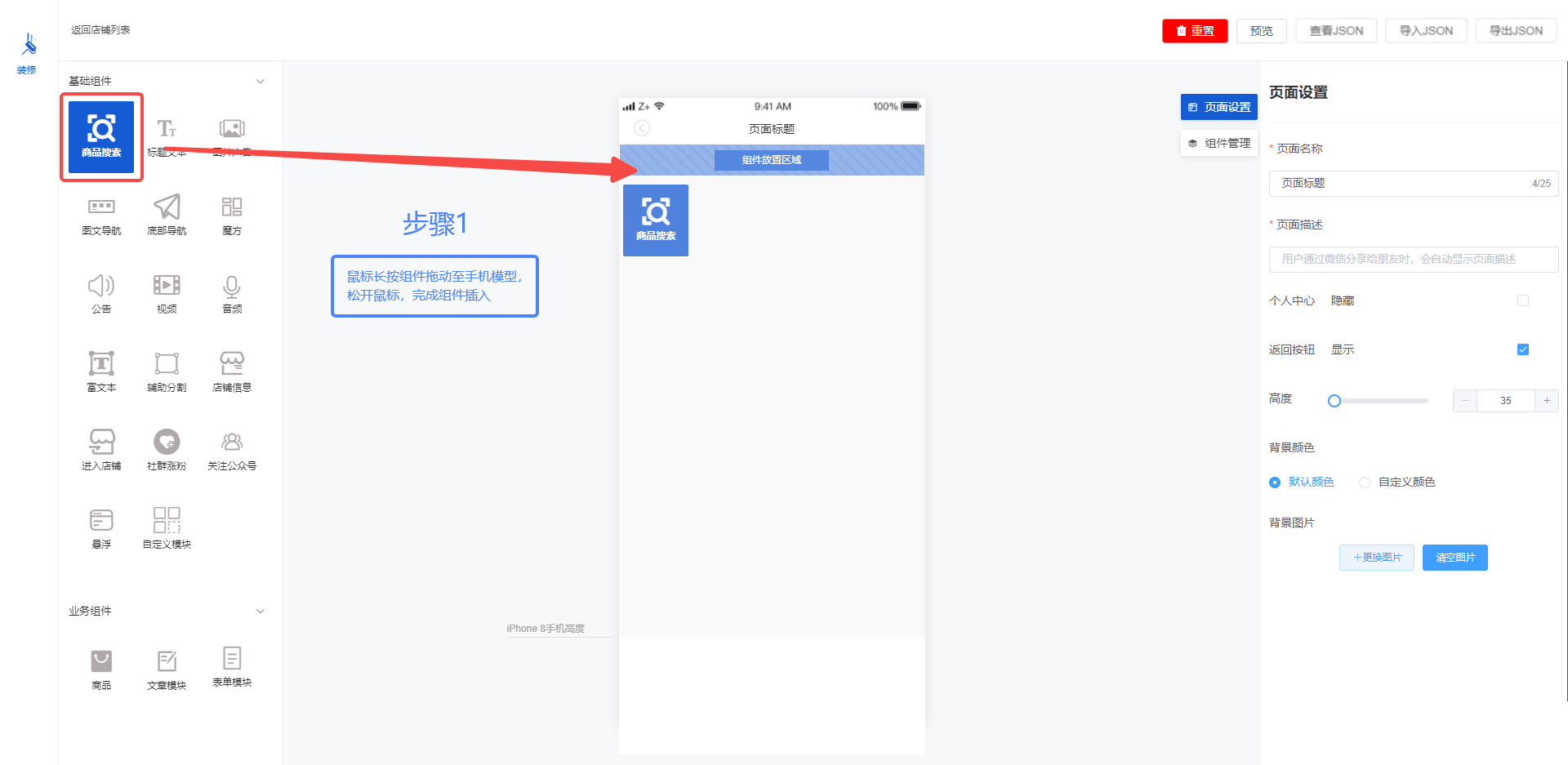
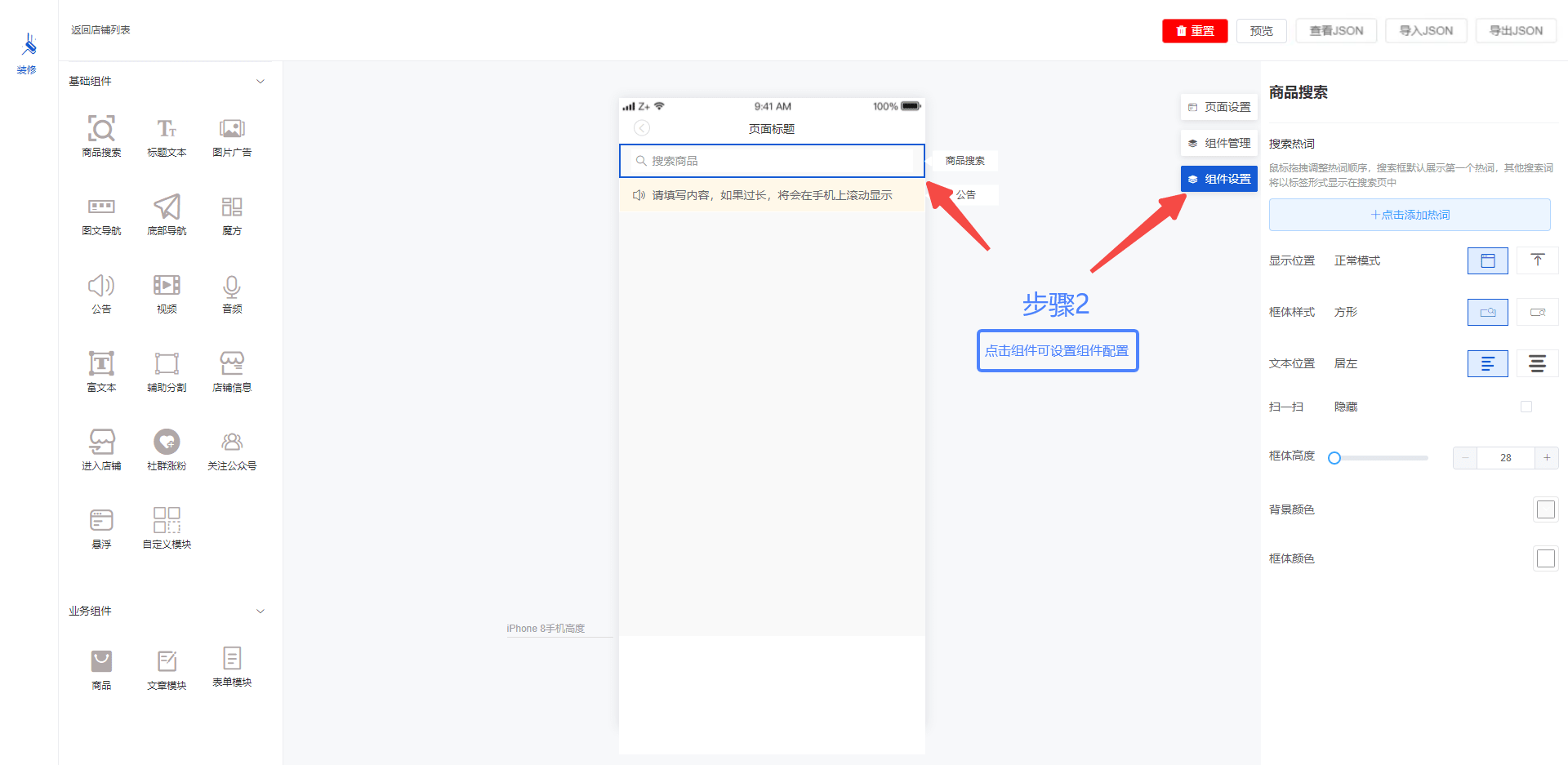
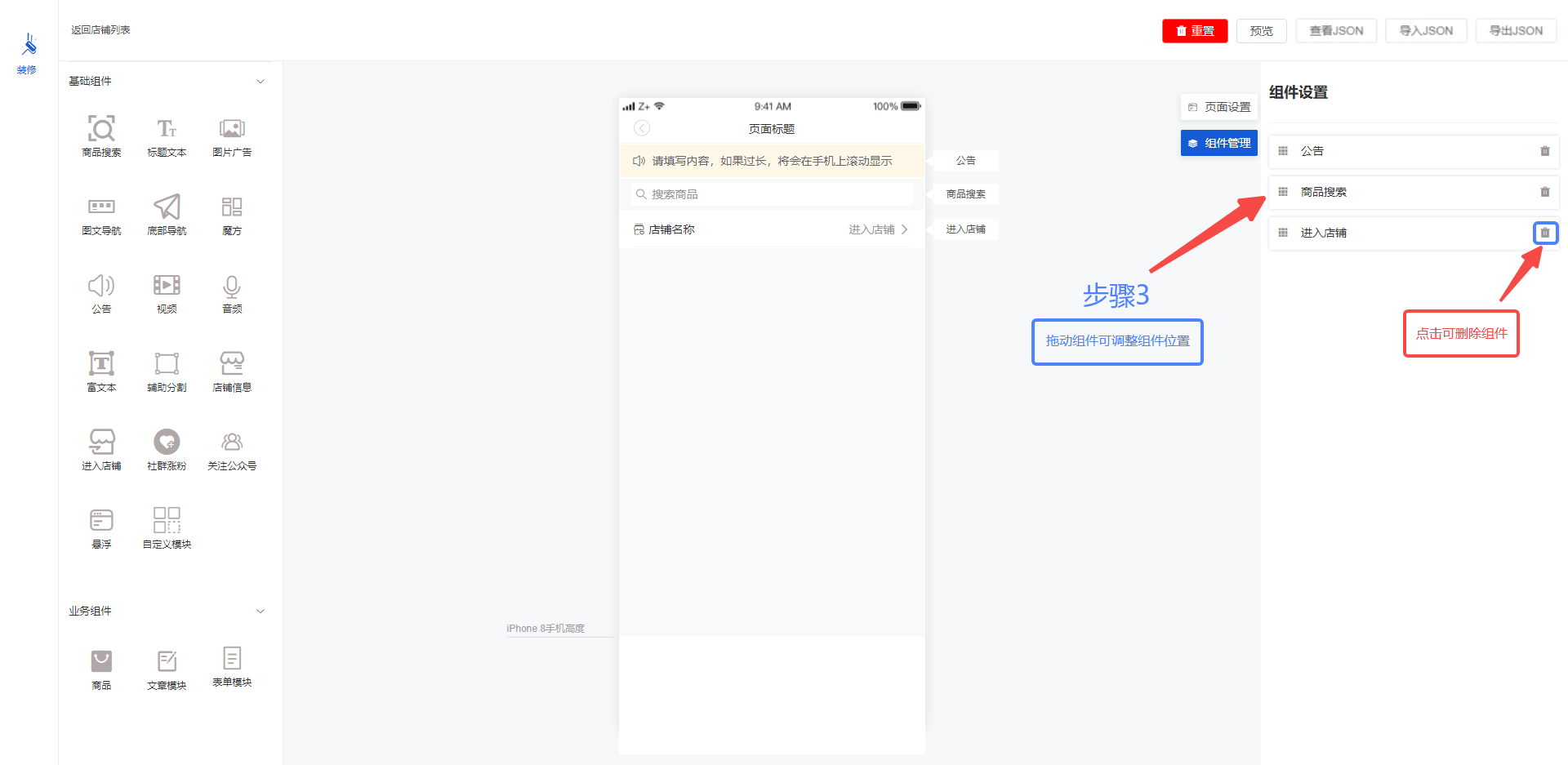
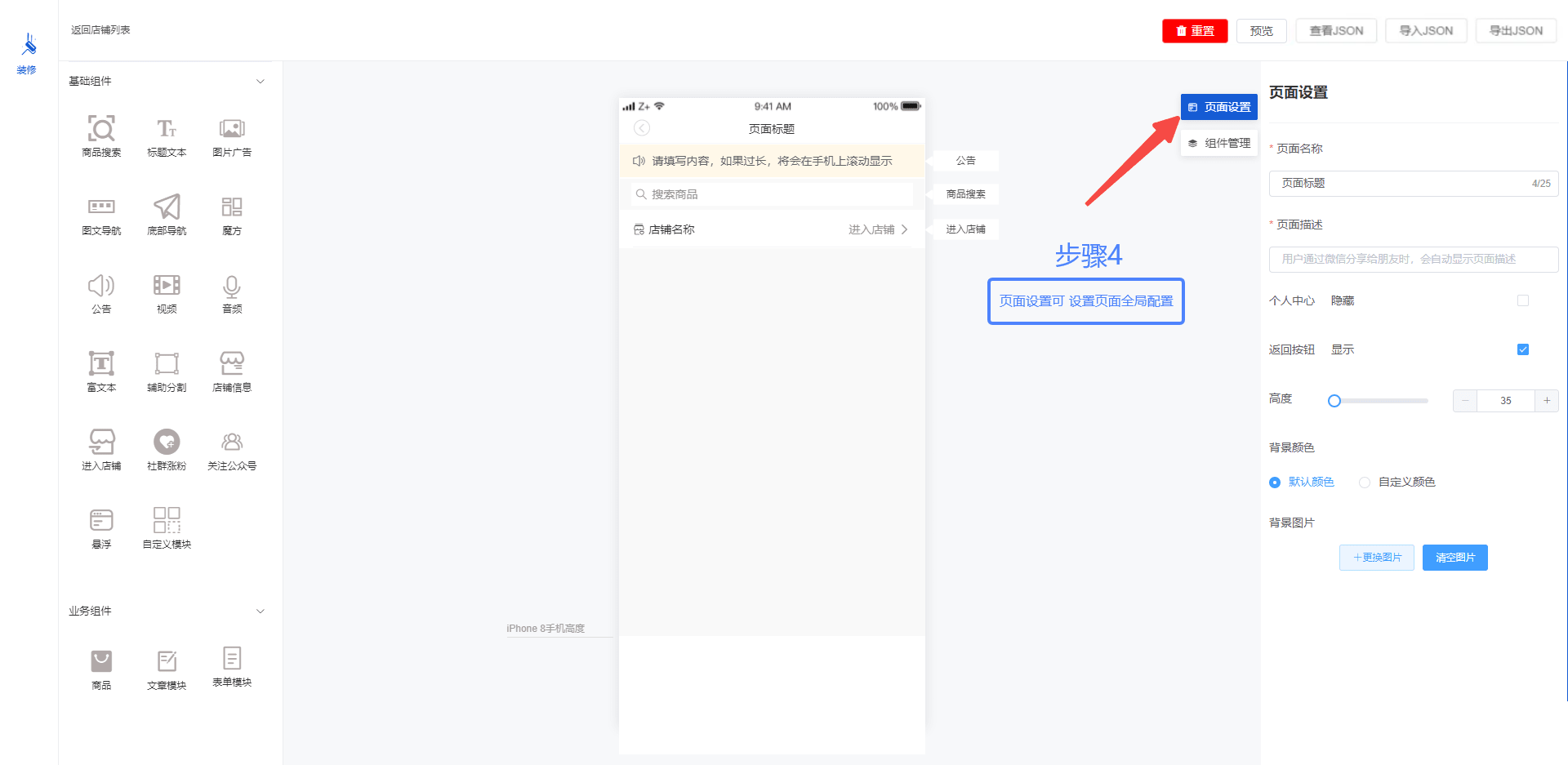
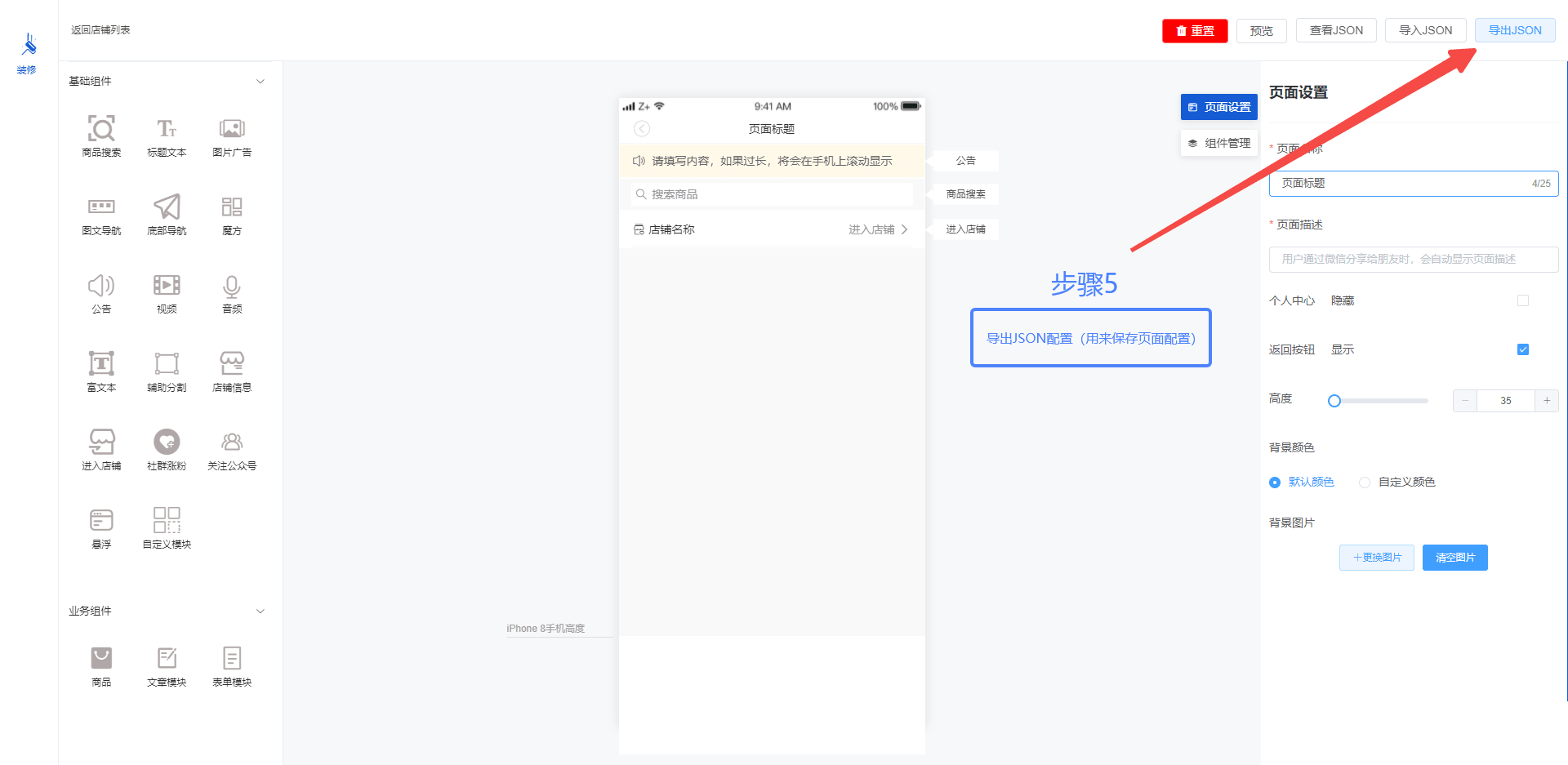
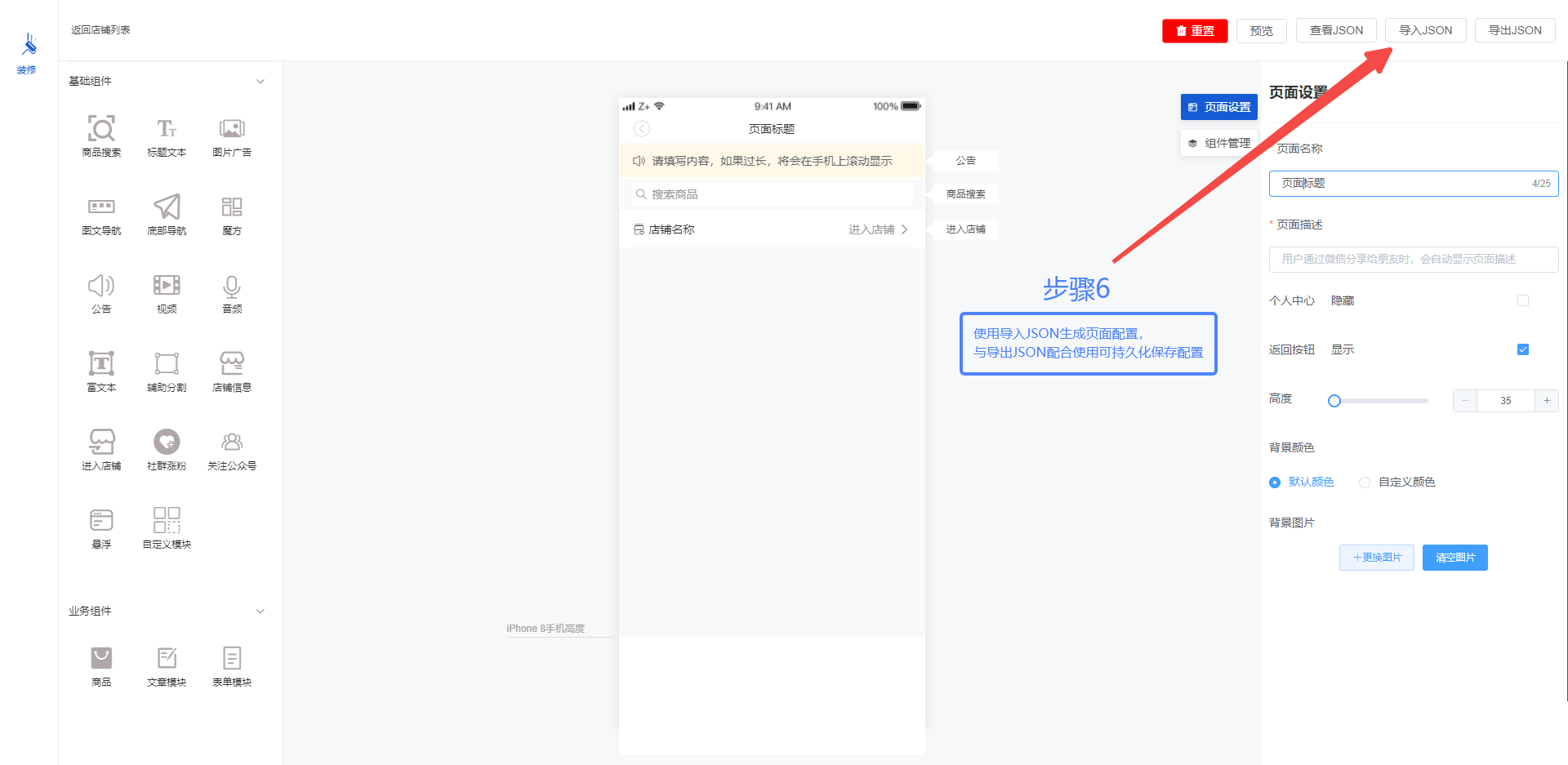
# 自定义组件可以看:
src / layout / home / index.vue // 编辑页面文件
src / components / sliderassembly / index.vue // 左侧组件大全文件
src / components / componentscom // 左侧组件目录
src / components / rightslider // 右侧组件目录
src / utils / componentProperties.js // 组件数据
# componentProperties(组件数据)字段注解
{
component: 'custommodule', // 中间部分手机组件的name
text: '自定义模块', // 组件文字描述
type: '1-14', // data-tpye
active: true, // 是否选中
style: 'custommodulestyle', // 右边组件设置的name
setStyle: {} // 组件动态数据
}
# 参与贡献
- Fork 本仓库
- 新建 Feat_xxx 分支
- 提交代码
- 新建 Pull Request
# 结尾
# 如果喜欢的话给个 star 一下哈!
# 如果有意见和问题 可以在 lssues 提出,我会在线解答。
更新日志 →